If you are a Microsoft Windows Phone App Developer, you will need either:
- A Windows Phone
- or, Emulator
- If you're using a laptop, remove your laptop battery
- Enable virtualization technology from BIOS setup
- Turn USB 3.0 off or set it in auto mode from BIOS setup
- Go to 'control panel'
- Click 'Programs'
- Click 'Turn windows features on or off'
- Check 'Hyper-v'
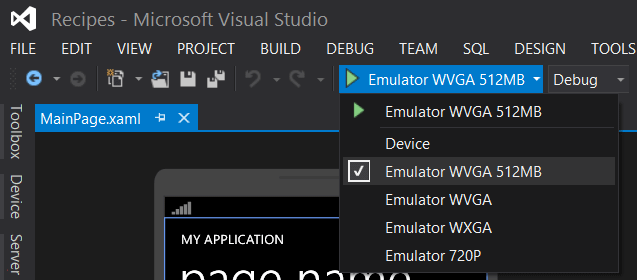
3 comments:
Nice :) :)
Hey hi there is it necessary to turn off usb 3.0
Post a Comment