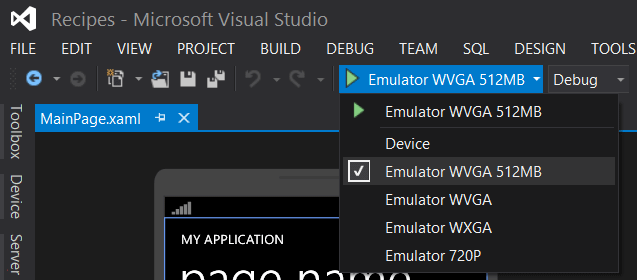Ok, so one fine day in your life you heard the term root. You enquired about it. You learnt a lot from different websites. And you got inspired enough to root your device. Congratulations you've successfully rooted it too. Now what?
Here is a list of some of the must have apps which you should give it a try after rooting:
- Superuser
Grant and manage superuser rights for your device. - Battery calibration
After a time of using any android device, the battery status becomes somewhat fake. As the battery is no longer as healthy as it was when it was new. The app helps you reset battery status so that you could see correct battery charging percentage. - Boot animations
Remove the time-consuming boot animations for faster shut down, starting up and reboot. Alternatively, you can customize the boot animations if you want. - Boot manager
You can prevent selected apps to run on system startup. Saves battery and time. - Call master
It is an advanced call, sms and mms blocker with unique privacy features. - ES file explorer
It is a free, full-featured file and app manager. - Font installer
Select from hundreds of custom fonts to install system wide. Preview, backup, install from SD card and share your fonts. - Greenify
Never should your phone or tablet become slower and battery hungrier after lots of apps installed. It hibernates selected apps. - Kernel tuner
It is a tool for root users to completely customize their device behaviour. This is the only application that offers full multi-core control over their devices. It allows users to control each core of their devices independently. - SD booster
SD-Booster speeds up your external and internal SD-Card(s) and SD-Memory up to 40 times! (its true) - Terminal emulator
Engineering student? UNIX in syllabus? Access your android's built-in linux command line shell. - Titanium backup
You can backup and restore your apps + data + Market links. This includes all protected apps & system apps, plus external data on your SD card. - Webkey
Using this program you can control your phone from any browser. - WiFi Credentials Recovery
This tool will discover all protected WiFi network's passwords that your device was connected to. If you forgot your WiFi network password and you were already connected to the network,this tool will discover the password. - Wifikill
With this app you can disable internet connection for a device on the same network.