Brands such as Micromax, Lava, Karbonn, Celkon, Videocon, Xolo etc. offer cheaper smartphones as compared to companies like Samsung, Apple, Nokia, Htc, Blackberry, LG, Sony etc. But this cost-cut comes at a price. Not all features like camera, display etc. work as great. Among these, GPS not getting fixed is the chief of all problems. If you’re facing the same problem, don’t worry, a simple setting alteration can get GPS in your mobile working like high end mobiles! Here’s the procedure:
BASIC METHOD:
(99% devices will work fine after these steps)
- Go to settings.
- Go to location access.
- Check ‘access to my location’ and ‘wi-fi & mobile network location’.
- Turn ‘GPS satellites’ on.
- Now tap on the words ‘GPS satellites’ to open GPS satellites settings.
- Check ‘GPS EPO assistance’ and ‘A-GPS’.
- Turn on Wi-Fi of your device.
Your GPS should definitely start working after following the above steps. Just in cases the problem persists, download these 2 apps from google play:
Just run both apps one by one and there you go! Open google maps app now on your android device and turn on GPS, you’ll see it is working like butter.
ADVANCED METHOD:
(rest of the devices [including rooted ones] will work fine after these steps)
- Dial *#*#3646633#*#* to go to engineering mode
- Go to 'location setting'
- Click 'reset profile'
- Enable 'TLS enable'
- Change ID to 'IPv4'
- Click 'save the profile'
- Go to 'YGPS'
- From menu options (left key), select 'show location'
- Wait for GPS to get locked
- Click 'show location in bg'
- Reboot your smartphone.
By now your GPS should work fine. If problem persists:
- Disable 'TLS'
- Change SLP to 'Chinese AGPS'
- Change ID to IMSI
By any chance if you are still not satisfied with your GPS, download this app , press menu button, go to 'manage a-gps state', click 'download'.
Your GPS will definitely work like never before now :)















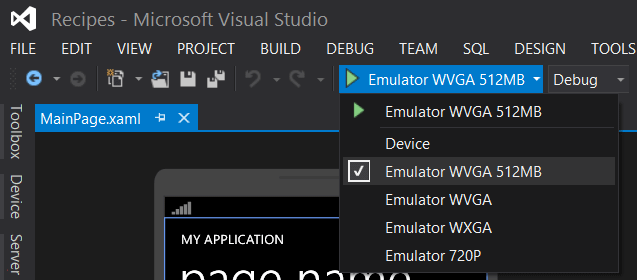












.jpg)